Introduction: SSC CGL Typing Test Practice
“SSC CGL Typing Test Practice” refers to the preparatory phase focused on enhancing typing proficiency for the Staff Selection Commission (SSC) Combined Graduate Level (CGL) examination. This crucial phase involves regular exercises and drills aimed at improving typing speed and accuracy on a computer keyboard.
Candidates engage in simulated test scenarios, replicating exam conditions to build confidence and efficiency. Utilizing specialized typing software, apps, and online platforms, this practice phase aims to ensure candidates are well-prepared for the typing test component of the SSC CGL examination, a vital step in securing coveted government positions.
Table of Contents
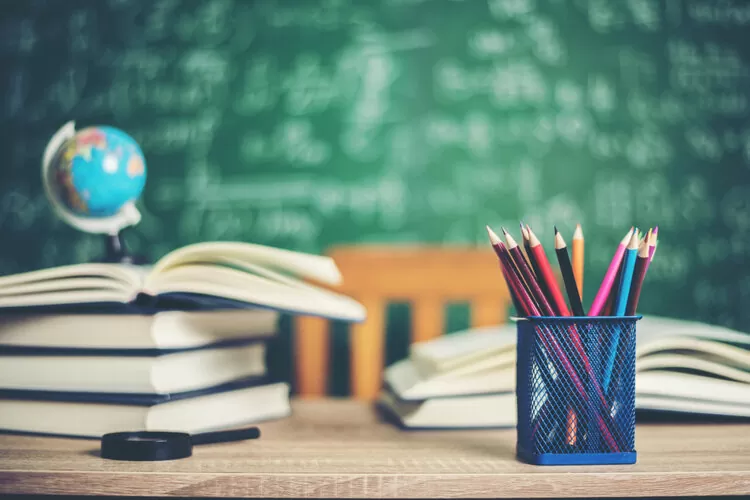
Typing Practice for SSC CGL Guide: Overview
A comprehensive resource designed to assist candidates in preparing for the typing test component of the Staff Selection Commission (SSC) Combined Graduate Level (CGL) examination. This guide offers a detailed overview of the essential aspects of the typing test, including its format, requirements, and evaluation criteria.
It provides valuable insights into effective practice techniques, recommended tools, and strategies to enhance typing speed and accuracy. With practical tips and targeted exercises, this guide serves as an invaluable companion for candidates looking to excel in the typing test and increase their chances of success in the competitive SSC CGL examination.
Setting Realistic Goals
Begin by setting achievable typing speed and accuracy targets. Gradual improvement over time is more sustainable than aiming for unrealistic goals.
Mastering the QWERTY Keyboard Layout
Familiarize yourself with the QWERTY layout, which is the standard for most typing tests. Practice until you can effortlessly locate each key without looking at the keyboard.
Focus on Accuracy First, and then on Speed
Accuracy is paramount in the SSC CGL typing test. Start by typing accurately and gradually work on increasing your speed without compromising on precision.
Simulating Exam Conditions
Recreate the actual test environment as closely as possible during practice. This includes sitting at a desk, using the same keyboard, and maintaining time constraints.
Utilizing Typing Software and Apps
Take advantage of typing software and apps designed to enhance your SSC CGL typing speed and accuracy. These tools provide structured exercises and monitor your progress.
Learning Shortcuts and Special Characters
Familiarize yourself with common shortcuts and special characters frequently used in typing tests. This will save valuable time during the test.
Reviewing and Analyzing Progress
Regularly assess your progress by tracking your typing speed and accuracy. Identify areas where you can improve and tailor your practice accordingly.
Staying Consistent and Motivated
Consistency is key to success in any skill-building endeavor. Establish a routine and stay motivated by setting small milestones and celebrating your achievements.
Seeking Feedback and Improvement
Seek feedback from peers or use online platforms for constructive critique. Use this input to refine your typing technique and eliminate any persistent errors.
Use our online typing tool (specially designed for SSC CGL typing test practice)
Make the most of our specially designed online typing tool for SSC CGL typing test practice. This tool is crafted to simulate the actual test conditions, providing an invaluable resource for your preparation.
Conclusion
Ready to qualify for SSC CGL? Follow our complete roadmap in the Typing Test Practice Guide. Ace every keystroke and secure your success—start your journey to qualification today!
FAQ?
1. What is the typing speed required for the SSC CGL Typing Test?
The required typing speed for the SSC CGL Typing Test is 2000 key depressions per hour, which is equivalent to 35 words per minute (wpm).